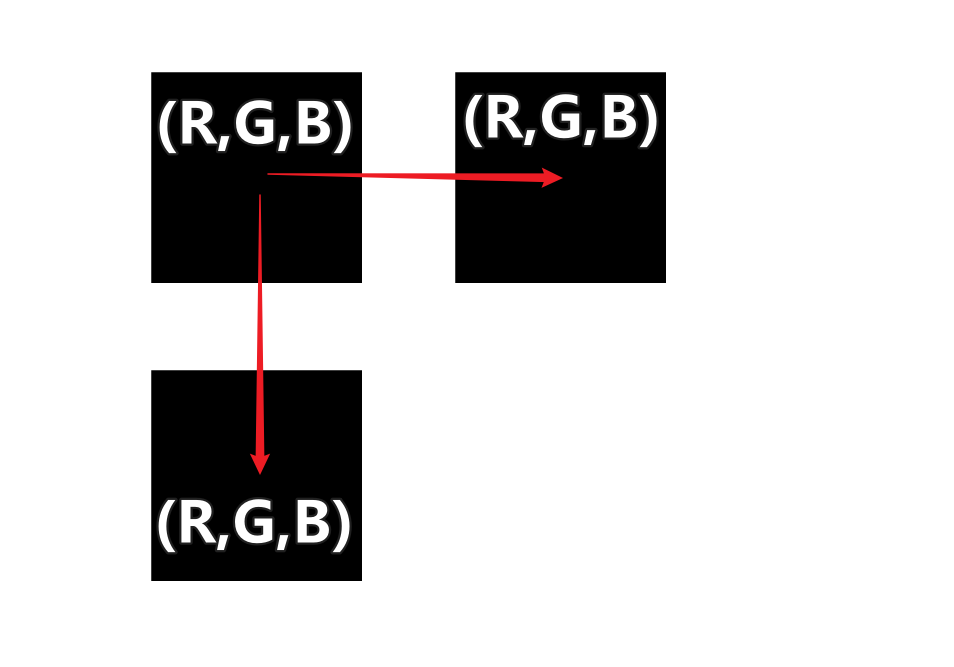1
2
3
4
5
6
7
8
9
10
11
12
13
14
15
16
17
18
19
20
21
22
23
24
25
26
27
28
29
30
31
32
33
34
35
36
37
38
39
40
41
42
43
44
45
46
47
48
49
50
51
52
53
54
55
56
57
58
59
60
61
62
63
64
65
66
67
68
69
70
| a=imread('file.jpg');
t=15;
s=size(a);
b=zeros(s(1)-1,s(2)-1,3);
d=zeros(s(1)-1,s(2)-1,3);
b1=zeros(s(1)-1,s(2)-1,2);
for i=1:s(1)-1
for j=1:s(2)-1
for k=1:3
b(i,j,k)=a(i,j,k)-a(i+1,j,k);
d(i,j,k)=a(i,j,k)-a(i,j+1,k);
end
end
end
for i=1:s(1)-1
for j=1:s(2)-1
b1(i,j,1)=b(i,j,1)+b(i,j,2)+b(i,j,3);
b1(i,j,2)=d(i,j,1)+d(i,j,2)+d(i,j,3);
end
end
c=zeros(s(1)-1,s(2)-1);
for i=1:s(1)-1
for j=1:s(2)-1
if b1(i,j,1)>t || b1(i,j,2)>t
c(i,j)=255;
else
c(i,j)=0;
end
end
end
e=decrease(c,5,3);
e=increase(e,5,4);
imshow(e)
function result=decrease(data,value,times)
result=data;
s=size(data);
for t=1:times
for i=2:s(1)-1
for j=2:s(2)-1
if data(i,j)==255
if data(i-1,j-1)+data(i,j-1)+data(i+1,j-1)+data(i-1,j)+data(i+1,j)+data(i-1,j+1)+data(i,j+1)+data(i+1,j+1)<255*value
result(i,j)=0;
end
end
end
end
data=result;
end
end
function result=increase(data,value,times)
result=data;
s=size(data);
for t=1:times
for i=2:s(1)-1
for j=2:s(2)-1
if data(i,j)==0
if data(i-1,j-1)+data(i,j-1)+data(i+1,j-1)+data(i-1,j)+data(i+1,j)+data(i-1,j+1)+data(i,j+1)+data(i+1,j+1)>255*value
result(i,j)=255;
end
end
end
end
data=result;
end
end
|